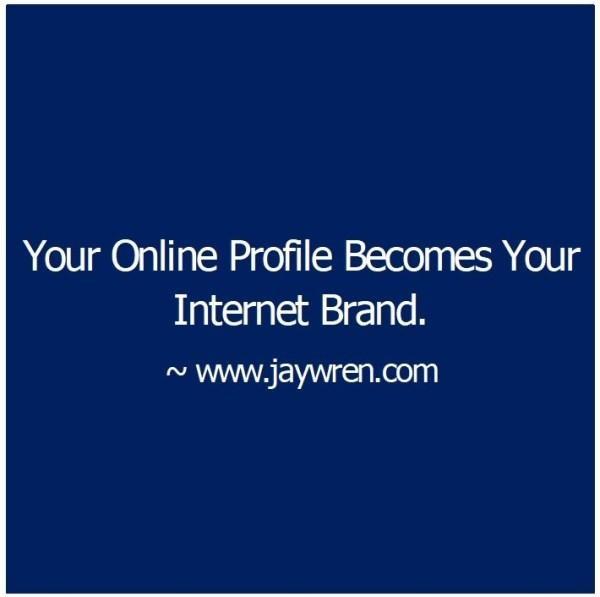By default, yes, people can tell that you have looked at their profile. LinkedIn puts your photo and your name on the profile page of people you view.
Here is a detailed set of directions.
Step 1: Sign into to LinkedIn.
Step 2: Hold your cursor over the image in the upper right-hand corner of the page and you will see a drop-down menu.
Step 3: Click “Privacy and Settings.”
When land on the Account Settings page, you will see this set of options:
Privacy Controls
Turn on/off your activity broadcasts
Select who can see your activity feed
Select what others see when you’ve viewed their profile
Select who can see your connections
Change your profile photo & visibility »
Show/hide “Viewers of this profile also viewed” box
Step 4: Click “Select what others see when you’ve viewed their profile.”
You will these options.
“You name and headline”
“Anonymous profile characteristics such as industry and title”
“Totally anonymous”